While playing with Google's V8 engine, which I later abandoned, I had become familiar with Javascript and its event system. I found it quite nice so I decided to take its design as a base for designing my own system. It appeared to be a rather good plan.
Here is the debugging view I used at this point.
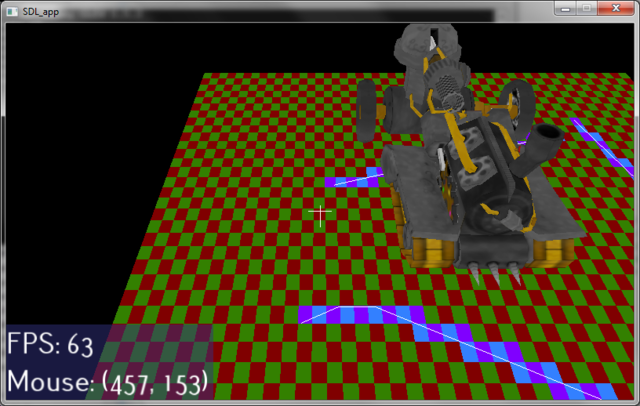
On the left lower corner you can see some widgets, one of them showing the mouse position and the other being an automatic FPS calculator. Whoa!
The small squares in the ground show the space division that is used to accelerate collision detection. Collision detection against the walls only needs to be done when the player is inside one of those bluish rectangles, and only the walls going through the same rectangle need to be checked against. In real use, though, the rectangles should be a lot larger.
Another noteworthy object in the picture is that steamtank. Alas, this time without all that eye candy. When the time is right I will have finished generalizing the rendering engine for arbitrary scenes, also supporting a large variety of options to make the game playable on a bit older computers too. This is something that I'm doing with ubershaders, though more on them later.
Currently I'm writing a more user friendly exporter for Milkshape 3d for our model and animation formats. Why not use an existing format? That's an interesting question with an even more interesting answer. I have also been rewriting the animation system to better support animation changes. But all this will be ready soon enough, and there will be so many interesting things to discuss.
It surely isn't a small job to make a complete game engine from scratch, but it's so much fun!
No comments:
Post a Comment