I spent some time pondering how to implement terrain to the engine. The choices were either heightmap-based or tile-based terrain. Tiles fit the engine better but our modeler already has enough work... We'd need a second modeler I guess.
The initial plan was to support multiple levels of detail (LOD) and draw areas farther away with less triangles. But I also wanted the terrain to have adaptive precision. Combining these two proved to be quite tricky.
Here are some results of the tessellation algorithm I wrote. The sand castle is only a test to see how the algorithm does. No castles like this in the real game, done with a heightmap at least.
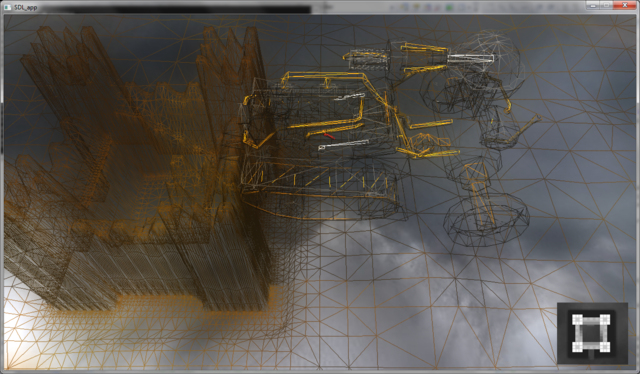
The results are quite nice. This is the same with real shading:

Sadly, with adaptive terrain it's not easy to make the level of detail changes seamless. There would be unacceptable artifacts, pixels of the sky seen through artifacts in the height map. No wai.
Edges again!
Someone complained about the jaggy edges in the pictures. HDR rendering requires rendering to texture but rendering to texture with high precision doesn't support Multisample Anti-Aliasing (MSAA). This means there's not much I can do without a huge cost, like using Fullscreen Anti-Aliasing.
There is still hope, though. An OpenGL extension named GL_EXT_framebuffer_multisample could possibly save the situation. I must take another look at it later.
Inspired by the complainment aboud jaggy edges I decided to try enabling the edges again. Jagginess still persists but it might be a bit better.
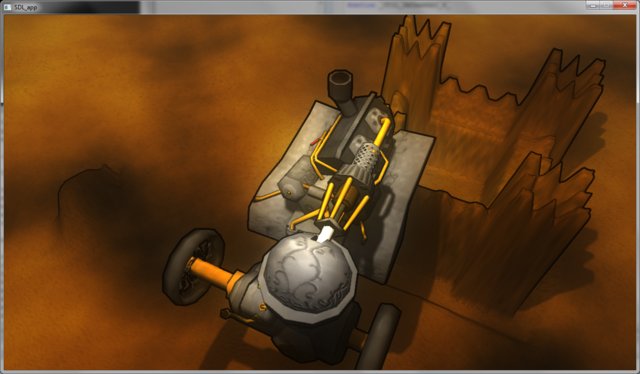
Light bleeding
If you take a close look in the fullscreen version of the picture above you can see that the shadows aren't as soft as they used to be. This is because I encountered horrible light bleeding with the variance shadows. You can see some of it in the image below. Please don't mind the burnt terrain, it was a bug in the terrain normals.

Now this doesn't look much like a shadow, does it? This is why I replaced the shadows with a quick implementation of Percentage-Closer Shadows (PCF).
Emission textures
I watched some demos from Breakpoint 2010. One of them had very impressive lighting effects. I wondered if I could produce similar effects too.
This effect is done by giving a material a high emission factor so that it is self-lit. Now that its color is very bright the bloom filter of HDR rendering gives it a nice halo, making it look very bright.
Our modeler, Juutis, had been asking for specular maps for some time. I hadn't implemented them yet since there were no free channels in our textures. But now I needed another channel for emission so it was clear that I needed to replace the traditional material-wide properties with an emission-specular-diffusion map.
Here are a few samples with some temporary hearts and a lit warning label. ;)
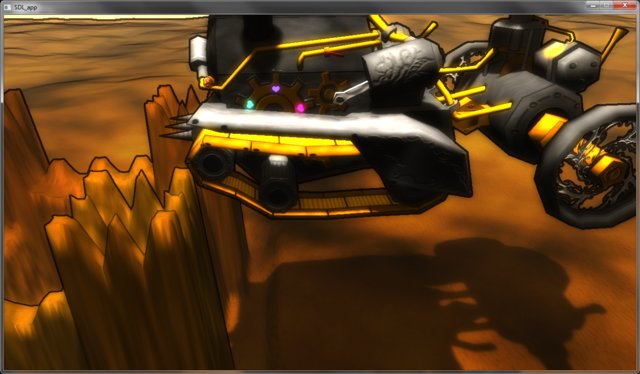
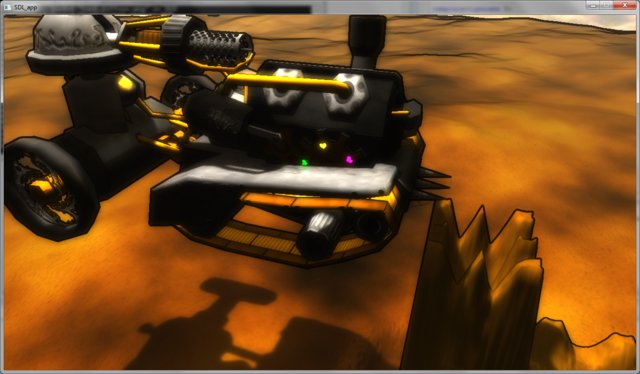
Cel-shading?
I took some time to play around with cel-shading. I'm not sure how well it fits a HDR rendering system, but at least I figured that cel-shading systems need a huge amount of parameter tweaking to get them to work in different lighting options.
I don't find these results very pleasing but I thought it would still be fun sharing them. But this is not the direction we'll be taking in the near future.
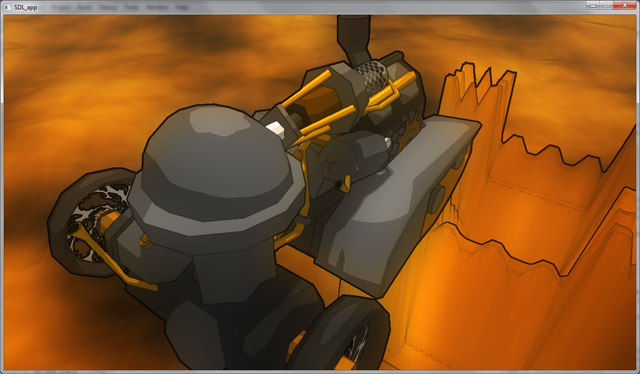
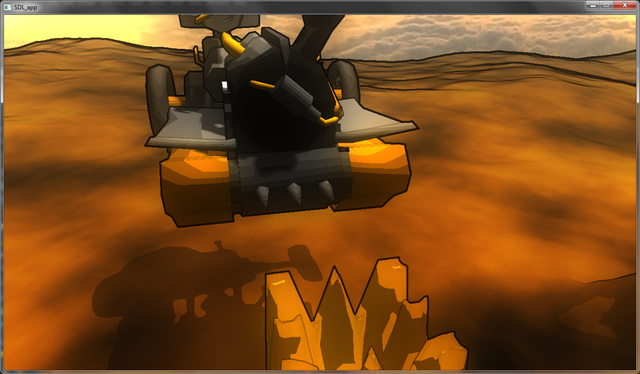
No comments:
Post a Comment